Making Emails Comprehensible for ELs
* I put “teach” in quotes because let’s be honest, we’re not really teaching. We’re doing damage control and maintaining an illusion of constants during the scary unknown.
Oddly enough, the time I spend crafting lessons, creating resources, and designing learning tools is modest compared to the time I spend communicating with parents.
While I have “office hours” when parents can communicate with and expect a near immediate response, I’m always chatting with them throughout the day. They send me photos and videos on the Line chat app. I’m checking FlipGrid and responding to video posts. Parents send emails or texts with quick messages or files of their students’ work. Sometimes I’m sending photos of me with my dog. In a nutshell, I’m always communicating with parents in some form. The main source of daily correspondence of sharing student work, though, is through email.
I know that there are dozens of ways to post assignments and make expectations known, but our school has chosen low-tech options and opted for email as the primary form of day-to-day task assignment. I’ll send daily emails with the days’ activities for parents to relay to their students. I craft my emails a week ahead of time and use the Google extension Boomerang to schedule then to be sent automatically.
What I need to constantly keep in mind, though, is how I craft these emailed instructions to my parents. Being in Chiang Mai, all but two of my families are non native English speakers. Some of them have more than one school aged child. Imagine being a parent and having to keep track of two or three daily emails of assignments and teacher communication. Honestly, I would give up. Many families are juggling school, working from home, taking care of children, and just trying to survive.
To put this into perspective, an email from a teacher was recently sent to their 5th grade class for the day’s ELA activities. The email was 1400 words long and spanned across 5-6 pages (that’s longer than this blog post). Imagine waking up in the morning only to receive a novel of instructions in your inbox. I feel for the EL students and struggling readers trying to decipher so many instructions every day.
We need to simplify communication as much as possible to ease the burden on both students and their families. We also need to be sensitive to how our students are receiving information in our methods of contact. Thankfully your local ELL teacher is here to help! There are some simple steps you can take to simplify your emails so they are more digestible for your learning community.
Tip 1: Use bullet points
It’s easy to get into the habit of explaining directions in paragraph form. There is a time and place for this, but when our primary mode of instructing students what to do is in written form, we need to be liberal in our use of bullet points. Bulleting text can serve many purposes; it can highlight key ideas, list objectives in descending order, and simplify tasks. Here’s an example of my bulleted list of tasks in comparison to paragraph form. What do you notice?
Set A:
First, watch the Module 4 Lesson 7 Part 1 video about the book Cinderella and how to write notices/wonders. You can follow along by reading Cinderella with a learning partner. Then, retell Cinderella using the story map. Use transition words like In the beginning, First, Then, Next, Last, and In the end in your sentences. Finally, share your story on FlipGrid.
As opposed to…
Set B:
- Watch Module 4 Lesson 7 Part 1
- Read Cinderella with a learning partner
- Retell Cinderella using the Story map
- Use transition words like In the beginning, First, Then, Next, Last, In the end
- Share your Story map on FlipGrid.
Another pro tip: You could also hyperlink bulleted points with accompanying resources to keep it even simpler so parents don’t have to hunt down attachments based off of context alone.
Bulleting text can highlight key ideas, list objectives, and simplify tasls.
Coco Chanel said, “Before leaving the house, take one thing off.”
We probably all use tier 2 vocabulary words and complex sentence structures in our communication methods. We don’t even know this is happening; it comes naturally in our native language. This can be problematic for language learners as it can become difficult to decipher metaphors, translate rule-breaking grammatical concepts, and look up unknown words.
After I draft an email to parents, I always reread it for high tier vocabulary and sentence structure.
Tip 3: Keep your subject lines searchable
This next tip is one that I discovered out of frustration one day when searching for an email in the deep crevices of my inbox. I don’t recall which admin had sent the email and I vaguely remember the contents; it had something to do with report cards, which I had already accumulated at least a dozen other emails about the same topic. It got me thinking; what if the subject line had key words to make it searchable?
Ever since then, correspondent emails to parents always contained specific subject lines. Instead of vague subject lines like “Important info” we could be more specific and write subjects like “Report Card Procedures” or “Early Release Schedule”. For my weekly newsletter, I always include the same words in the subject line; the word newsletter and the date. This way, if a parent needs to search for an email with the newsletter, all they have to do is type “newsletter” in the search bar as the subject line and all of my emails will be available. It’s a simple step that can make organizing emails a lot more manageable.
——————————-
By following a few simple steps like these, our emails can become much more comprehensible for all learners, not just learners with language needs. It’s sometimes impossible to avoid tricky vocabulary use and complex sentences. After all, we don’t want to sound like robots. However, following a few simple steps can relieve the stress in our stakeholders.
If you have any other email tips, feel free to leave a comment!

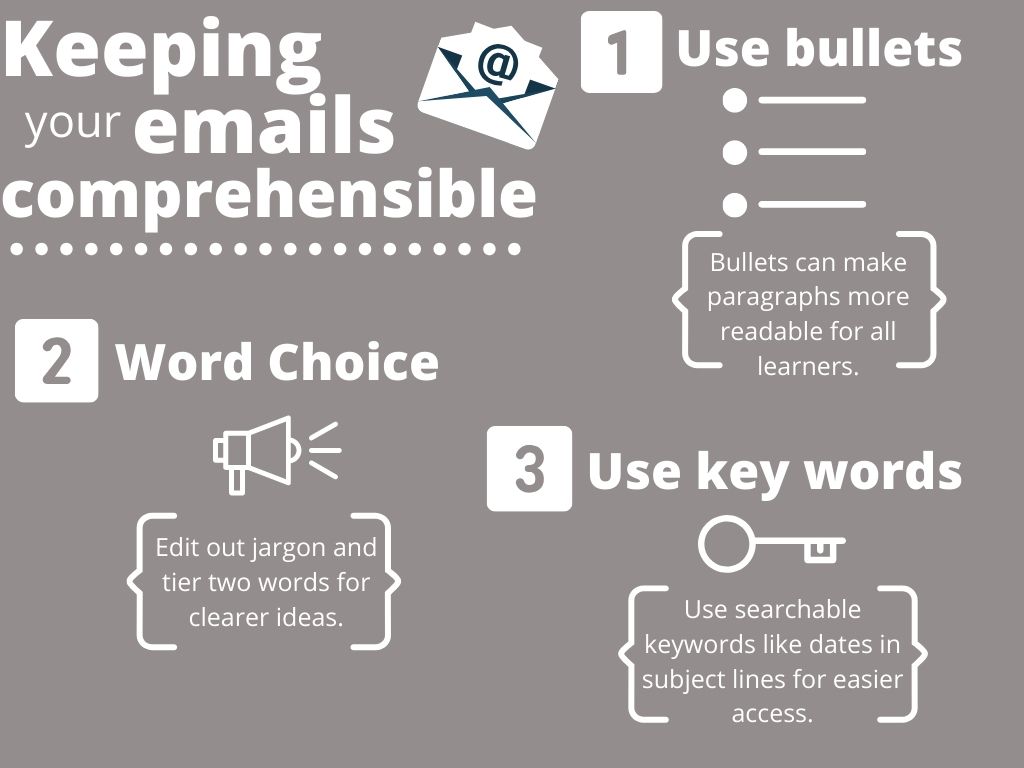
Love these ideas so much, Justin.
You’re also modeling for students the kind of email they need to learn how to write, if they will be using email in the future that is. I also love point 3. The jargon we have to watch out for is teacher jargon.
I will often just copy and translate my message in the home language to make sure that there is some comprehensible input.